How to enable javascript on Firefox1. Click on the 'Tools' menu and select 'Options' as shown on the picture. 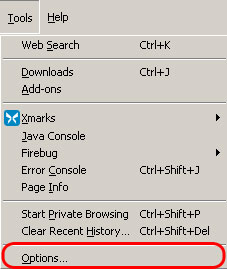
2. Click on the 'Content' tab, check the 'Enable JavaScript' checkbox and finally click on the 'OK' button. This concludes enabling JavaScript for Mozilla Firefox. If the problematic Web page (which did not work without JavaScript) is still opened inside Firefox, simply press the 'F5' key on your keyboard to reload it. Now it should work correctly. 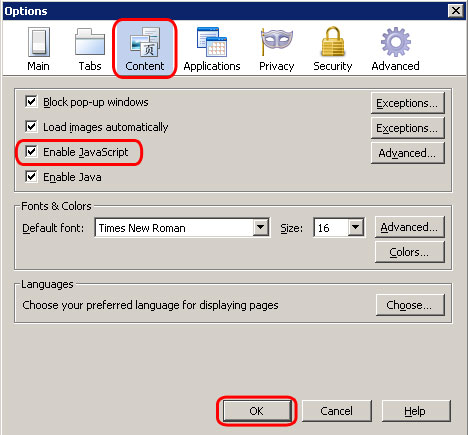
|